Installing Huhnitor is the first step to getting started with the Deauther V3. Huhnitor is our cross-platform, open-source command-line tool built for a better Deauther V3 user experience.
UPDATE: You can now visit serial.huhn.me to access a serial terminal in your browser! It's a great alternative to Huhnitor if you don't want to install anything. You just need a compatible browser. Learn more: blog.spacehuhn.com/serial-terminal
Quick Links
Installation on Windows
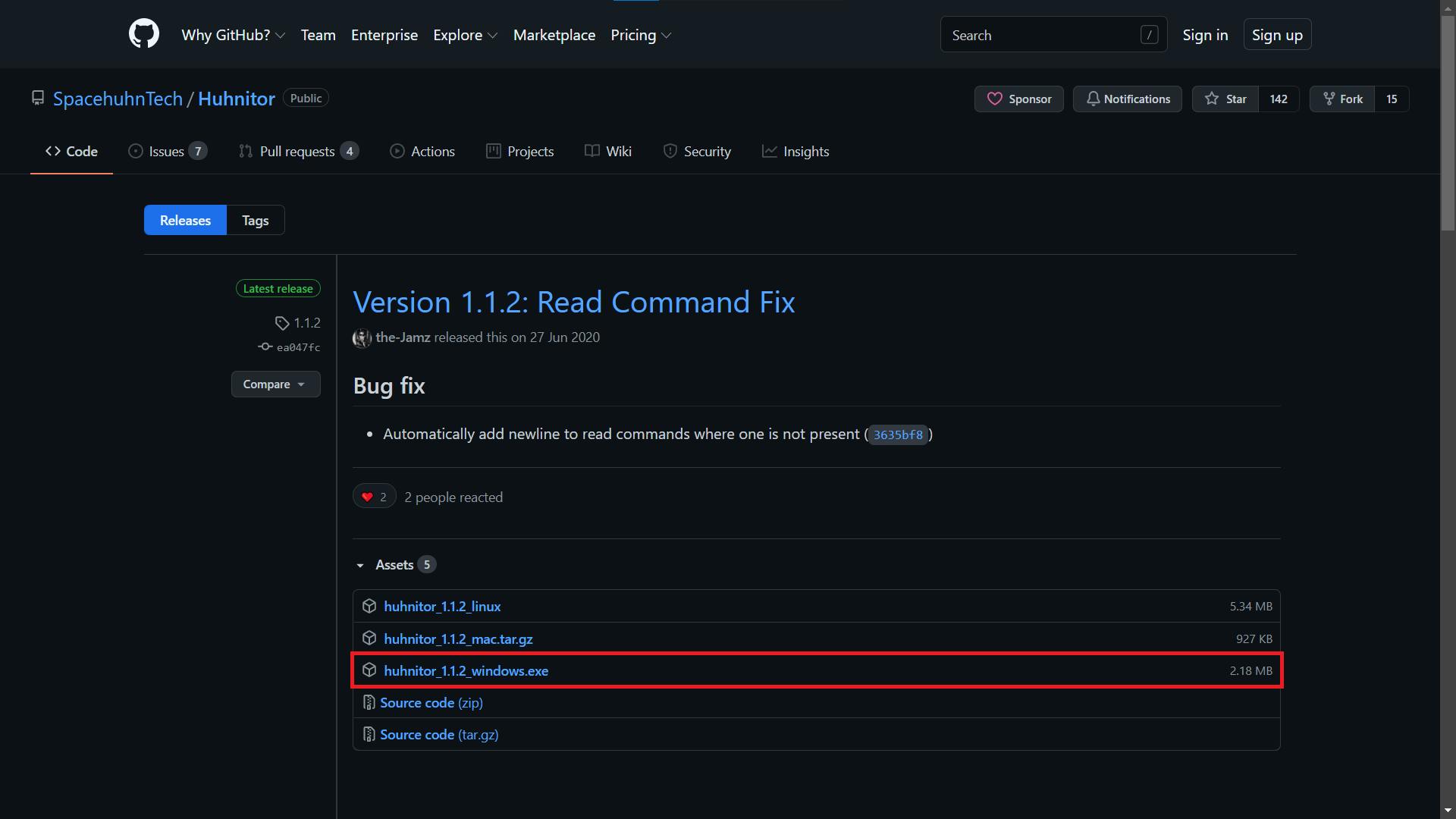
Installation on Windows is one of the easiest methods. Download the latest .exe file from the release page and open it. The file name should look like this: "hunitor_[version]_windows.exe".
Installation on Linux (Ubuntu or similar)
If you've installed something on Ubuntu before, this shouldn't be an unfamiliar process. If you don't have snap installed already, follow these steps: snapcraft.io/docs/installing-snapd.
With snap installed, open a terminal and run the command:
sudo snap install huhnitor --edge --devmode
After the installation has finished, you can start Huhnitor by running:
sudo huhnitor
Installation on Arch Linux
Arch users can install Huhnitor by running:
yay -S huhnitor
After the installation has finished, you can start Huhnitor by running:
sudo huhnitor
Installation on macOS

Install Homebrew. You can do so by running a single command via the terminal:
/bin/bash -c "$(curl -fsSL https://raw.githubusercontent.com/Homebrew/install/HEAD/install.sh)"
After that, you'll need to add the repository to your sources:
run brew tap spacehuhntech/huhnitor
Now you can install Huhnitor:
brew install huhnitor
With all of that done, you can start Huhnitor in the terminal via:
huhnitor
Compiling it yourself
Have troubles installing Huhnitor with the methods explained above? You can also compile Huhnitor yourself!
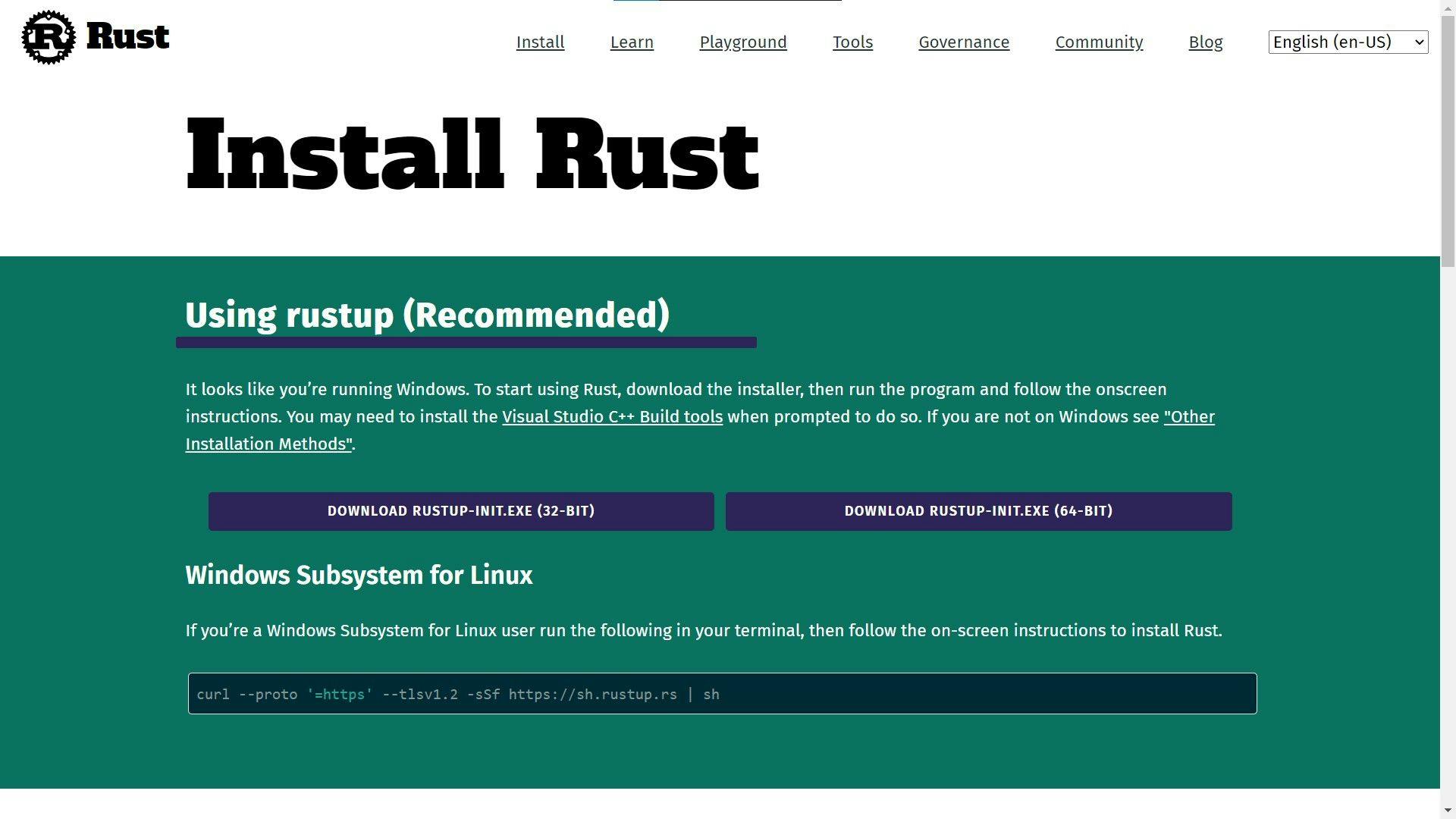
Huhnitor is written in the programming language rust, so you'll need to install rust. Go to rust-lang.org/tools/install and follow the steps.
Additionally, depending on your operating system, you'll either have to run
sudo apt install libudev-dev pkg-configon Linux or make sure you've got Visual C++ Build Tools 2019 installed on Windows.Now, you can continue and download the repository by running the command
git clone https://github.com/SpacehuhnTech/Huhnitor.gitor by downloading the zip file and extracting it.After that, you'll want to navigate to the newly created Huhnitor folder, where you can execute the next step,
cd Huhnitor.Inside the Huhnitor folder, you have two options: You can either start Huhnitor directly via
cargo runor by runningcargo build --releaseto create a binary file for your system.

